Single Sign-on using Github
Single Sign-on (SSO) provides the facility to users using Github enterprise cloud an approach to monitor and secure access to their resources like repository, issues, and pull requests.
We are providing a single sign-on functionality. Single Sign-on (SSO) provides the facility to users using Github enterprise cloud an approach to monitor and secure access to their resources like repository, issues, and pull requests.
OAuth is a security mechanism that allows users to authorize one application to engage with another on their behalf without disclosing their password.
It is applicable for the odoo version 12 onwards.
Key Features
- Increased Productivity: Employee productivity is increased by lowering the amount of time they spend signing on and dealing with passwords. Employees need access to a variety of apps during the course of their workday, and they must spend time checking in to each of them, as well as trying to remember which passwords go where, and changing and resetting passwords when they forget them. It's easy to lose track of how much time they have squandered.
- Improved Security: SSO reduces the chances of a password-related breach dramatically. Users are more inclined to generate robust, complicated, and difficult-to-guess passwords since they only need to remember one password for all of their applications. They are also less likely to reuse or write down passwords, lowering the danger of identity theft.
- Improved Job satisfaction for Employees: Employees are increasingly using applications at work to complete their tasks, and each third-party service requires a unique username and password. This puts a lot of pressure on employees and can be aggravating. Notably, 68 percent of employees must switch between ten apps every hour on average.
Employee productivity improves as a result of only having to sign on once, but it also improves job satisfaction by allowing them to work uninterrupted, rapidly access whatever they need, and make use of all the helpful third-party apps that make their jobs simpler. Employees that work in the field or from various devices may appreciate having easy access. - Enhanced Customer Experience: The improved customer experience is one of the most beneficial benefits of deploying SSO. According to a recent study, up to 18.75 percent of consumers abandon their carts due to password reset or forgotten password concerns. SSO will assist you in resolving the challenges and providing consumers with single-sign-on access to everything they require. They'll have a better-integrated experience with less friction and irritation. Customer loyalty, higher conversion rates, and more brand visibility are all immediate benefits of improved user experiences.
Step by step guide of implementing a Single Sign-On feature
To implement a single sign-on feature we are required to follow the following steps:
- Create a database in Odoo. Then users are supposed to install the github_sso module.
- Enable signup request.
- Settings → General Settings → Permission Tab →Customer Account → Select on Free Sign Up option → Click on the Save button
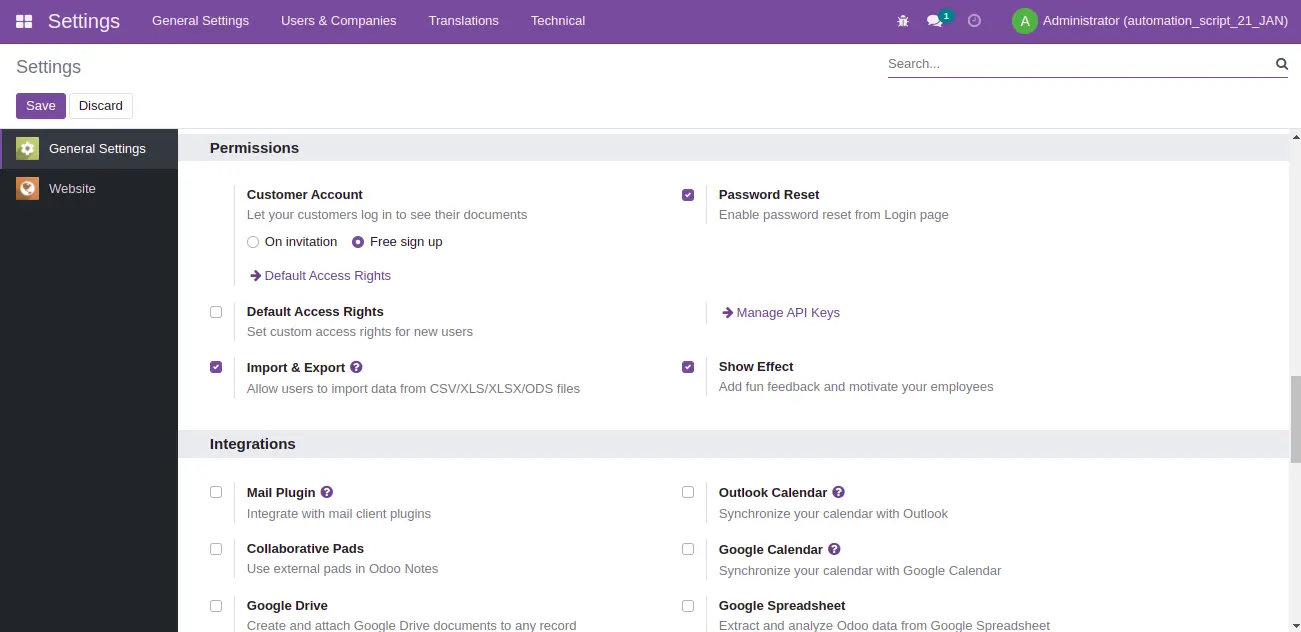
- Enable Developer Mode.
- Settings → General Settings → Developer Tool Tab → Activate the developer mode → Save the settings
- Settings → General Settings → Developer Tool Tab → Activate the developer mode → Save the settings
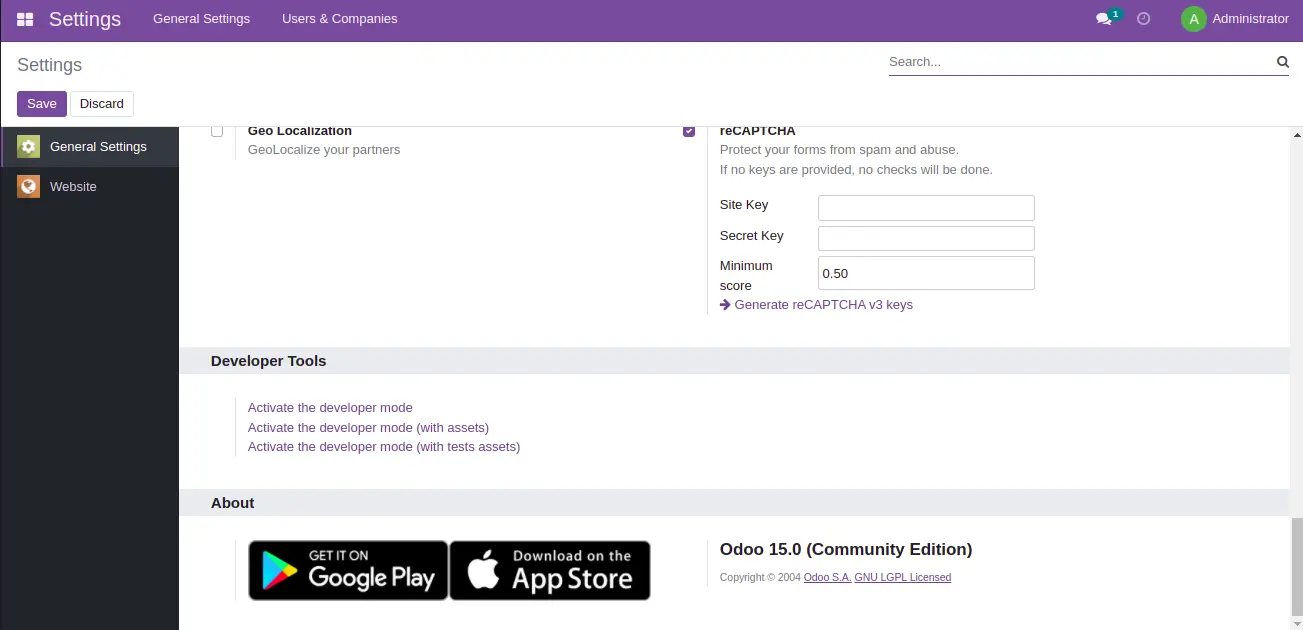
- Create New Providers
- Settings →Users and Companies → Select the OAuth providers → Fill the form (with details like Providers Name, Application, Client Id, Check the Allowed button, Body, Authentication URL, Scope, Validation URL) → Save the providers information
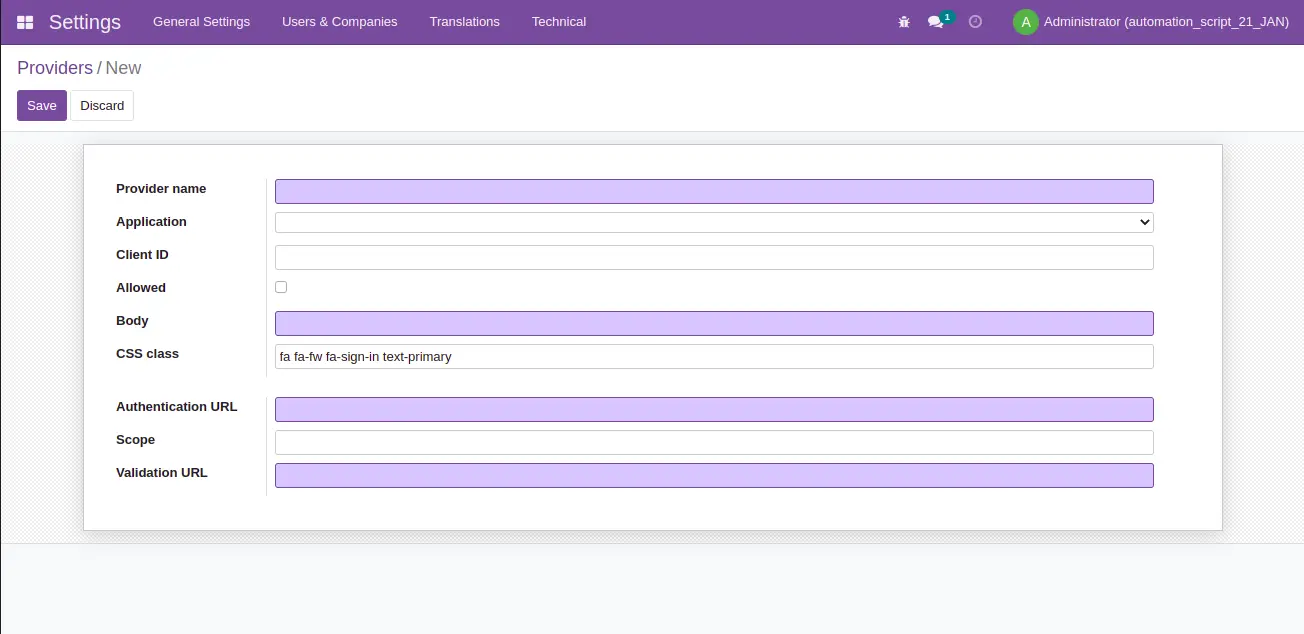
- Open the Github Account.
- Select the Settings →Developers Settings →Select the Oauth app →Select the new Oauth app → Fill the form (Application name, Homepage URL, Application description, Authorization callback URL) →Submit the form.
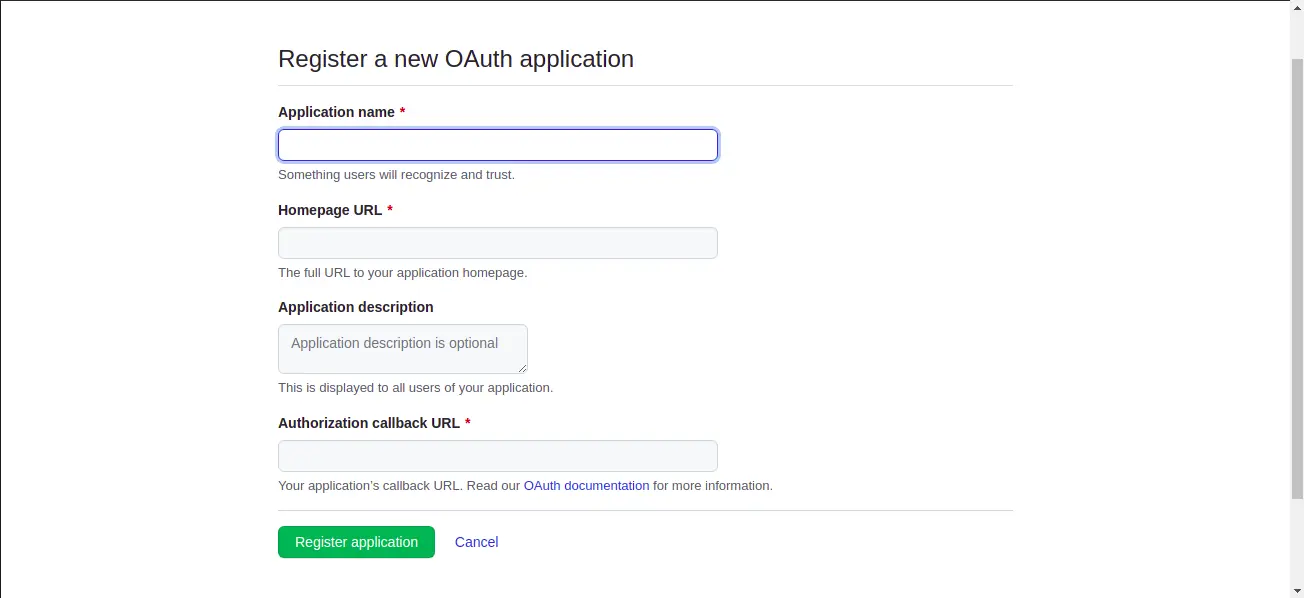
- Generate client id and secret key
- Return to the Provider form and fill the form using generated client id and secret key
